When I first started making videos, I made a terrible mistake of completely ignoring sound. Aside from music, I only cared about what the video would look like.
I blame the fact that I started as a photographer, not a videographer, not a filmmaker. A still image was all I knew, and at first, I needed all of my focus to simply add movement to these stills – audio was too much to focus on, at the time.
I paid for these mistakes – I had a few youtube videos go viral in the very beginning, but they could have gotten so much more attention if they didn’t have TERRIBLE audio quality. I guarantee that even serviceable audio would have quadrupled the potential views. I still cringe when I think about it.
Making videos is so much more than the picture itself. It’s about the whole feeling. Sound design – not just music – plays a huge role in that.
Recently, I’ve started adding sound design to all my videos – not just cinematic videos on youtube, but tutorials and even instagram reels can all benefit from sound design. It doesn’t have to be complicated in the beginning, just even a little bit can make a difference. But obviously, the more time you spend on something, the better it gets. The below is how my timeline looks at the moment for a short film I’m currently editing:
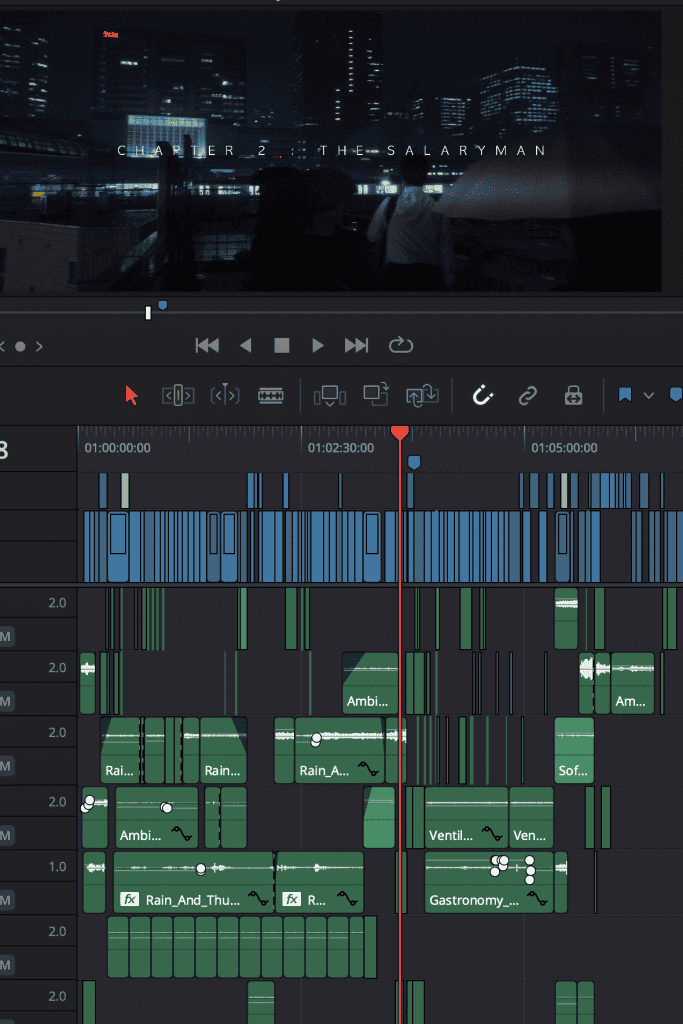
Where to get audio effects
Basically you have 2 different options.
You can record the real sound, in person. For this, you’d usually need an additional mic. In-camera mics aren’t really good enough for anything besides an instagram reel, but I wouldn’t use them on an actual film. But if you do use the in camera mic, remember to tune down the recording level to very low and raise it only in post – blown out audio is one of the biggest mistakes beginners, like me, would often make.
For actual mics, I’ve used both shotgun mics, lavs, and zoom recorders in the past.
The second option is sound design.
For this, there are two sub-options.
First, I’ll talk about platforms such as artlist. Platforms like these are great because they have an extensive library of sound effects and you can simply search for whatever you might need, and you’ll have many different options and varieties pop up. A fairly affordable membership fee gets you rights to all of these, so you don’t have to worry about copyright. Not to mention what is probably even a bigger benefit, their music library. I’m not focusing on music in this article, as I feel it’s more obvious than sound design.
You can use my affiliate link to sign up to artlist here for an extra 2 months free.
The second option is to record these sounds yourself. More time consuming and difficult, and you do need a good mic. That’s why I usually do this only when a very specific sound is needed. For example, if I need to sync footsteps with a specific type of shoe on a specific type of surface, the only choice to get it perfect is to record it yourself.
Once you have the sound effects, you simply add them on your timeline.
Well, it’s not always that simple of course. There’s a lot more you can do than just syncing the correct audio with the correct action. You can edit the audio with reverbs and echos to add a certain kind of a feeling, you can play around with fades and the volume, and you can stack all kinds of different effects to create a more unique sound design that feels more real and immersive. In a tense part of a video, you can add droning sounds or drums, subtly, in the background.
There is so much you can do with sound design to make your videos more cinematic, but the first step is to simply be aware of it.
Like I said, for the longest time, I wasn’t. I’m still a beginner, but this is defintiely one of the biggest improvements I’ve made in the past year, and I recommend you start soon, too.
For more tips on how to make your videos more cinematic, I made this full video: